Keeping track of your golf stats makes sense if
you’re serious about improving. But there is only so
far that tracking your basic stats after a round is
going to take you. Even if you use a spreadsheet, or
an app (which I’ve done for several years) the level
of detail is limited to the same basic stats and their
derivative data.
What if someone (or something) could do it all
for you, much better, and automatically?
Arccos Golf hit the market last year with a
game-tracking product that might be to impactful to
learning and improving as the Trackman has been to
club fitting. And get this -- the complete “kit” of
hardware and software costs less than a new driver.
SETUP
Get started by having your golf bag and cell
phone ready. Arccos comes with one of the coolest
“manuals” I’ve encountered – it’s a well-designed
set of laminated cards attached to a sturdy stainless
steel wire. Flip through each card, and you’ll be
done setting everything up in about five minutes.
(Just to test this premise, I waited until 15 minutes
before the tee time of my first Arccos round to see
if I could do it and I made it to the tee with time to
spare)
After simply screwing a lightweight Bluetooth
device into the hole in the end of your grip, you
open the app, and walk through a simple pairing
process that has you hold down the end of the device
until the app says “done pairing.” After that, it’s just
a matter of downloading the course you’re going to
play -- you can download all your regulars in
advance – so that Arccos will be able to track you on
the course.
HOW IT WORKS
The payoff for the very small amount of work
getting started is that you’ve just turned your clubs
into location-aware information gatherers that will
very quickly begin telling your phone (remember
they’re Bluetooth-connected) about every shot and
putt you hit, from exactly where you hit it on the
course. As long as you downloaded the course and
hit “start round” you don’t need to look at your
phone again. (You’ll need to keep it on your person
for the accurate GPS readings, but you don’t have to
fiddle with it.)
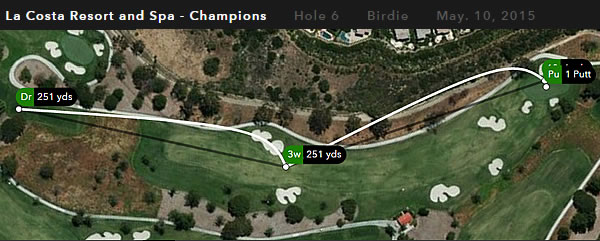
|
It's always nice to see
a birdie on your computer, iPhone, or iPad.
|
I’ll admit that in my early rounds I wanted to
look at the data, mostly to make sure that Arccos
was “getting” each shot. I was amazed that taking
several practice swings with, say, a wedge off a
tough lie
and only have the real shot recorded. There are
always
a few small fixes needed before posting a round –
the most frequent being the need to add a “gimme”
putt because you either had it tossed back by a
friend or didn’t take a full stance, which Arccos
requires to record the putt. I also notice that
occasionally when I bring several wedges greenside
and drop them, Arccos may record an extra shot,
but again it’s so easy to fix that it’s not a bother.
The editing of shots is a great first step in
analyzing the round, and a great opportunity to fine-
tune other data (for example if you putted from off
the surface you can adjust it to be recorded as a
chip, of if you hit into a hazard you can record a
penalty). The ability to “drag-and-drop” allows for
further refinement. Suffice to say I’ve used countless
new technology products and Arccos lives up to its
promise of letting you concentrate on golf while it
does the tracking.
THE VALUE OF DATA
After your round, you’ll be able to quickly view a
“stats” screen that has the kind of data that will
show you where you need work. There are at least
25 different stats, categorized under scoring, driving,
approach, chipping, and putting. It’s a game of
percentages, and Arccos tells you how many times
you miss your drives or approach shots left or right,
and, of course, how long your average drive travels.
If you care enough to buy and install Arccos,
you’re likely to want to drill down into that data.
But "Arccos Knows" what all of those individual
stats mean, which is why the stats screen
shows you an "Arccos Handicap" for your total game,
then breaks it down by putting, approach shots,
driving, chipping, and sand play. Those handicap
numbers are the part of using Arccos that has hit my
like a cold glass of water in the face, while
motivating me at the same time. Because I can't
expect to keep my overall handicap under 5 if my
chipping handicap is a 16!
So now that there’s no question what I should
work
on, I’m not going
to stop until the lines on the bar chart with my five
different handicaps are all level.
To order Arccos, or learn more, visit their
website at www.arccosgolf.com.
Next Up, Arccos Part 2: Taking it deeper and the
Apple Watch App - STAY TUNED
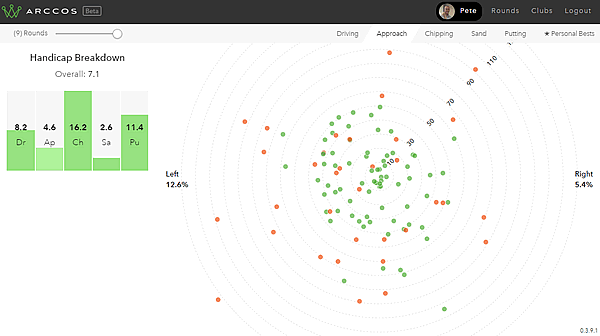
|
A breakdown of
approach shot tendencies.
Ignore the handicaps on the left! |